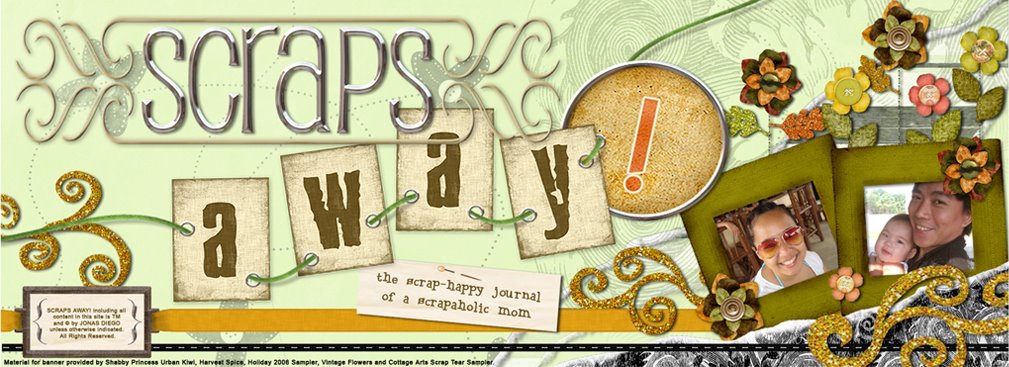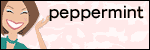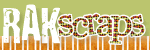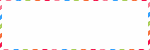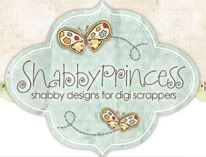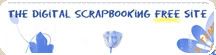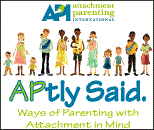Previous: So You Wanna Digi-Scrap Too?
Pictures? Check. Hardware? Check. Software? Check! All systems GO!
(This is a simplified version for Photoshop users. It's a little bit more advanced than if you're going to use a ready-to-scrap software Scrapbookflair, Smilebox or Scrapblog. Those softwares are very user-friendly with prompts and built-in directions from start to finish. The last two even supplies their own musictoaccompany your finished albums!)
1. Pick out a theme. It'll be easier when you establish a focus for your project like, Our Summer at the Beach 2008 or Christmas Vacation 2007. Being specific is always good as it will help you pick out designs and ideas faster than having a scope that's too general or broad.
2. Select a picture or a set you want to work on, based on the theme you have in mind. You might want to go through them to pick out the good shots. This is when it's toughest, trying to pick out the best among all the cute photos! But, tough love, baby! Leave behind the ones that really don't tell a story, are blurry or too dark to be edited. Put the ones you picked in a separate folder just to segregate them from the rest you aren't working on.
3. Edit the photos on your photo-editing software. Crop, enhance and clean them up to make sure they stand out.
4. Search for papers, elements and other materials that correspond to the theme you picked.
5. Start layouting (For Photoshop, this is assuming you're familiar with the software)
a. First rule of thumb is: KEEP IT SWEET AND SIMPLE. There are a number of free layouts and quick pages downloadable from the scrapbooking community. If you're stumped for ideas, browse through the galleries to get inspired. One thing you will notice is that the layouts may be simple, but they all kick ass. It's a good idea to make a sketch of your composition first so you'll have something to base your final layout on.
b. Set your canvas size to what you would like your final project to be. Most projects are set at 12x12 but you may modify it to 8.5x11 especially if you're printing them. The 12x12's are also printable as photobooks but usually via print shops.
c. Lay out the papers you want to use for the background. Usually, this depends on whether your photos are generally light or dark. I would suggest a light colored background paper if your photos are dark and vice versa for light photos. This is to provide a backdrop for your photos so they ought to provide a certain contrast. However, if you still want to use a dark background with dark photos, you can still provide contrast for your pictures by the use of lighter shaded frames and embellishments. You may also use other papers, placing them side by side or layering them one on top of the other for further effect.
d. Place the picture/s you want to feature on the page. I would suggest a maximum of five pictures on one page and no more. Unless you were going for a mosaic look, too many pictures on one page can overwhelm your viewer. A good layout for me would be to have one focal point and that the rest of the elements and other pictures would visually support.
e. Frame the pictures with your chosen frames and elements. Focus on developing your focal point, leading the eye to it.
f. Save your work periodically. When you're done, save a .jpeg version of it to post or bring to the photo printing shop.
Viola! You're done!
Getting Started On Your First Layout
Posted by Mommyluscious Labels: Adobe Photoshop, album, digital scrapbooking, how to start digi-scrapping, scrapbookflair, smileboxANGEL'S PAGES: 12-14
Posted by Mommyluscious Labels: angel, hydrocephalus, pageant, princess, smilebox, smilebox layout, spring chick, success, talent show, triumph
Robo Monkey Pixel Fighters (it's a mouthful, I know!) in partnership with Euphony Music Studio, is going to be holding a series of Cartooning Workshops. For those in the Makati area, enrollment is on-going! Sign your kids up or maybe even yourself! Check us out at our website for more details! See you!
As ya'll can see, this here's a new layout. Not that the old layout wasn't okay, but it stood for some improvement. Just as I was getting on with said improvement, tweaking code here and there, Blogger went all error on me, Firefox hung and that was the end of my previous code.
When I opened my browser again, everything I put in was gone. All that was left were empty widgets that I couldn't possibly remember the codes for.
So, as perfect a time as any, I'm trying out this layout. At least, I was able to tweak this one in record time. I don't take a day and a half anymore. Maybe half a day, but still! Progress!
So, please let me know how this does compared to the last layout since my brain is all coded out.
Thanks!
ANGEL'S PAGES: 8-11
Posted by Mommyluscious Labels: angel, hydrocephalus, pageant, princess, smilebox, smilebox layout, spring chick, success, talent show, triumph
The little winner!

Playing with her friends at home after the pageant.

Hamming it up with Ate Joy, Angel's Aunt and very patient tutor!

Posing with Ate Joy and Nanay Lita!
SO YOU WANNA DIGI-SCRAP TOO?
Posted by Mommyluscious Labels: computer, equipment, hardware, how to start digi-scrapping, softwareWhy do I digi-scrap?
Why do I spend hours on end, sifting through pictures, elements, papers, embellishments, alphabets and little decorative pins?
Why do I let my behind acquire the shape of my seat, my eyes get bleary and my hand cramp from clicking...clicking...clicking?
Let me tell you, this kind of scrapbooking is ADDICTIVE.
If you don't mind developing the habit though, here's how to start getting hooked.
Things you need: 1. Digital Photos
1. Digital Photos
If you have film stock photos, scan them in full color at 300dpi for best quality. Word of warning though! If pictures are blurry or crappy to begin with, don't expect miracles. There is no photo editing software in the world that can save a bad, blurry, out-of focus picture.
2. Hardware
These are just suggestions as I am aware that it's expensive to buy or soup up a machine. Scrapbooking isn't the only thing I do so having a monster on my desk is justified. I had mine assembled at PC Express. Villman is also a good place to check out but PCE was nearer to my place. However, these are the basic needs I think every computer that's going to be used for graphics, no matter how amateur or basic, should have.
A good computer for a digital scrapbooker to get would be one that has the specs for graphic design. You will be running a couple of programs that are RAM-hungry so it's best to have a large RAM and another disk drive apart from your system drive. Install all the programs in the system drive and save all your projects in the other disk drive. This is a sacred rule. Among other things, this is so you don't crash your machine, your projects are safe in case you need to reformat your hard drive and the incidence of a virus infecting everything in one go is significantly reduced.
Mind you get a good processor and its appropriate corresponding motherboard. The faster it is, the better. Your video card should also be as good (gamer specs nowadays is cheaper and just as good). Of course, ask your technician about the heat sink, power supply and fans. You don't want to overheat and cause a melt-down.
Peripherals: I use a Graphire 3 Wacom tablet instead of a mouse. It makes for less possibilities for carpal tunnel syndrome in the long run, especially since I draw my own stuff sometimes. I have speakers, a web cam, an Epson Stylus C67 BubbleJet printer, assorted USB jacks for card readers and my N95 8GB camera phone (I don't have a digicam so that's what I use). I don't have a scanner but I'd love to have one.3. Software
Photo editing: There are a number of this type of software that are easy to use. The most reliable for me are Adobe products like Photoshop and its less complicated sister, Photoshop Elements. You will need this for enhancing your photos, resizing, cropping and general clean up. Another good software for quick fixes is Google Picasa. It's free, easily downloadable, reliable and also does a bang-up job of organizing your photos. The only thing you can't do with it is create complicated projects like you would using Adobe and toast bread for breakfast.  Digital Scrapbooking: All over the internet, there are freebies or if you can afford it, really good programs that offer ready made templates. Two of what I've personally used are Scrapbookflair, a free downloadable program and Smilebox, which is available only for a short trial period. Scrapblog, an online album service, is also good to use if you want to do quick layouts and have a fast, reliable internet connection. I prefer working offline so I worked with Scrapbookflair mostly before going Adobe all the way.
Digital Scrapbooking: All over the internet, there are freebies or if you can afford it, really good programs that offer ready made templates. Two of what I've personally used are Scrapbookflair, a free downloadable program and Smilebox, which is available only for a short trial period. Scrapblog, an online album service, is also good to use if you want to do quick layouts and have a fast, reliable internet connection. I prefer working offline so I worked with Scrapbookflair mostly before going Adobe all the way.4. Papers, Embellishments, Scrapping Materials and GREAT TUTORIALS!
There are websites offering free downloads of beautiful material and even tutorials. Just be sure to join their newsletter and messageboard, the support, advice, tips and tricks are invaluable to beginners. I would definitely recommend Scrap Girls! Posting your work in the group galleries would also help you improve your craft. Rest assured that the ladies are always encouraging and appreciative of your efforts. There are no haters should you ask for creative criticism or help with a layout you're stumped with.
For links to various websites, look to my right sidebar (yep, your right) and take your pick!
Next: Getting Started on Your First Layout
ANGEL'S PAGES: 4-7
Posted by Mommyluscious Labels: angel, hydrocephalus, pageant, princess, smilebox, smilebox layout, spring chick, success, talent show, triumph
Angel with her Mommy, Ate Rina!
With Nanay Lita, Ate Rina's Aunt where Angel stays during the week Ate Rina works for us.

At the school on Coronation Day!
ANGEL'S PAGES: 1-3
Posted by Mommyluscious Labels: angel, hydrocephalus, pageant, princess, smilebox, smilebox layout, spring chick, success, talent show, triumph Oona's Nanny Ate Rina has a very pretty, bright and talented daughter, Angel.
Oona's Nanny Ate Rina has a very pretty, bright and talented daughter, Angel.
She's years old, in and wants to be a when she grows up.
She's also her mother's very special girl. It doesn't look like it in these pictures, but Angel suffered from hydrocephalus as a baby.
At three months old, she and Ate Rina journeyed all by themselves to Manila to seek medical attention and financial assistance that was not readily available to them in their small hometown. Angel made the _____ hour journey on a pillow, riding a boat and crowded buses.
With a fierceness born out of a mother's love, Ate Rina fought for everything she could get to have Angel treated. She tells me of long lines at , fearlessly walking up to Malacanang on her own and patiently waiting in charitable institutions for her turn to plead her daughter's case. Her tenacity bore results as Angel was admitted to for a series of operations that would drain the fluid in her head through a shunt. At just a few months old, she has had operations and had spent in the hospital.
After months, Angel's prognosis looked good and they were finally allowed to go home. However, she had to have regular check-ups, childhood illnesses needed to be carefully monitored (no matter how mild it seemed) and the shunt needs to be replaced as soon as Angel reached a certain age and height.
Given the iffy survival rates for a neuro-surgical operation on one so young and the complications during and after the procedure, Angel is living proof that miracles do happen! She is now a bubbly, precocious little girl doing well in school and has a talent for singing.
Although the second series of operations are looming nearer, Ate Rina and Angel are confident that something will turn up to help them through it. For now, Ate is saving everything she can for that time and praying everything goes well for her little Angel.
This series is an album I made for Angel when she won a little pageant in school. Enjoy!

I GOT FEATURED!!!
Posted by Mommyluscious Labels: album, designer digitals, digikeepsake.blogspot.com, freedigitalscrapbooking.com, hybrid project, notebook cover, scrap girlsIT'S OUT! IT'S OUT! JUST OFF THE PRESS!
Read it at the Databazaar Blog!
 {Credits: Papers: Designer Digitals Katie Pertiet Ad Challenge 11407, Ad Challenge 123007
{Credits: Papers: Designer Digitals Katie Pertiet Ad Challenge 11407, Ad Challenge 123007& Scrap Girls Theresa Kavouras Sweet Success 12x12 Diamond Glory SPECIAL;
Embellishments: Designer Digitals Swirlies by Anna Aspnes Web Challenge 18 May 08,
Scrap Girls Refresh 2 frame;
Fonts: Old Script & Digikeepsakes Vivaldi Alpha by Leslie B.;
Photo frame: Free Digital Scrapbooking Andrea Rascaglia}
WOOT!!!
For Grandma Nida
Posted by Mommyluscious Labels: baby, cottagearts.net, grandmother, shabbyprincess.com Credits: ShabbyPrincess Shabby Mommy kit Piece-a-Cake Page and Overlays and
Credits: ShabbyPrincess Shabby Mommy kit Piece-a-Cake Page and Overlays and Sun Porch by Amy Teets; Cottage Arts Hope Sentiment Pack
This is RF's Mom, Oona's Grandma. We think that Oona's got her eyes!
Oona's Second Album: LAST PAGES
Posted by Mommyluscious Labels: album, baby, birth, daughter, digital scrapbooking, fatherhood, grandparents, home, motherhood, Photographs, photos, scrapbooking


It was pretty typical for everyone after that.
Sleeping was our favorite activity. (It still is, with eating and playing a close second and third!)
Before August ended, Lolo Lem got to play with his recovering little granddaughter. She still couldn't see much, as with typical newborns, but she knew how to work the crowd!
It was as if she never got sick!
CALL OUTS FOR BLOG ACTION DAY!
Posted by Mommyluscious Labels: advocacy, blog action day, blogging, poverty
October 15 is the BIG DAY for bloggers, podcasters and videocasters all over the world wide web! It's when all of us talk, post and blog about one topic, create enough noise to be heard about it and hopefully effect a change that would go beyond our computer monitors. This year, the topic is about Poverty. We see enough of it everyday, but what do we do about it?
Ripples, people! Ripples! The power of the written word, bloggers! Pen, mightier than the sword! The spoken word puts ideas into other people's heads! Let's use what we have to bring this issue out and make it possible for our thoughts, ideas and feelings to walk out into the world and into concrete action.
Just one day. Imagine what could happen if we all talked about it, all at the same time! How far would our ripples go? Let's see it touch the lives of people all over the world!
Join us! Click that graphic up there and contribute a little of your time to make that ripple grow!
Oona's Second Album: PAGES 17-19
Posted by Mommyluscious Labels: album, baby, birth, fatherhood, home, motherhood We got visits at the hospital, the night before we came home. Everyone was relieved that she was better. They weren't allowed in the NICU so no one had seen her for a week.
We got visits at the hospital, the night before we came home. Everyone was relieved that she was better. They weren't allowed in the NICU so no one had seen her for a week. She was less fussy in the following days and her real character began to come out.
She was less fussy in the following days and her real character began to come out.
She still couldn't focus her newborn eyes, but she would try to stare at faces. It was as if she was catching up for the first few days she was out of commission. RF would gamely take on anything he could short of feeding her as she was still breastfeeding. However, he did get the hang of cup feeding her from the hospital and he would tell me to pump a bit so he could feed her if she was hungry while I snatched a few minutes more of sleep.
RF would gamely take on anything he could short of feeding her as she was still breastfeeding. However, he did get the hang of cup feeding her from the hospital and he would tell me to pump a bit so he could feed her if she was hungry while I snatched a few minutes more of sleep.
Oona really slept a lot during those following days. We would watch her as she slept and try to make her as comfortable as possible.
Her color improved and so did her temperament. Of course, RF coming home from night shift would still take her to the rooftop deck for some sun. Then, they would come down for breakfast and fall asleep together.
 This is back to the hospital for us.
This is back to the hospital for us.
The pedia didn't let us leave after her check-up. We had to have her admitted at the Newborn Intensive Care Unit for emergency light treatment.
That blue light is what kept her alive.
Without it, she could have lost the function of vital organs and her brain function.
I thought jaundice was just a small thing. It really is normal since all babies are born with it and their liver is able to process it immediately with the help of mother's milk.
The nutrients in the milk helps push out the toxins. But sometimes, it's not nearly enough. So, for my Oona, we had to spend a few more days in the hospital fighting it down.
I almost camped out at the NICU, spending more time there than in my own room. I couldn't bear it when I had to leave her after feeding time. I would instead spend the time in the nursing room, pumping milk for her. The good thing about it though, she was a natural being fed from a cup, as the hospital wanted to avoid bottle-feeding to help the newborns get used to their nursing at their mother's breast. I was also unable to save the piece of left-over umbilical cord that fell off. Traditionally it's kept but Oona would have to do without the gross awe of seeing a piece of her cord when she's older. If she had gotten any worse, the pedia was preparing us for the eventuality of a blood transfusion. The only way to do that with a vein large enough was through her navel. I shudder to think how. So they kept her navel prepped and damp so the navel wound would be tender enough for the procedure. So naturally, the cord fell off and was thrown out.
I was also unable to save the piece of left-over umbilical cord that fell off. Traditionally it's kept but Oona would have to do without the gross awe of seeing a piece of her cord when she's older. If she had gotten any worse, the pedia was preparing us for the eventuality of a blood transfusion. The only way to do that with a vein large enough was through her navel. I shudder to think how. So they kept her navel prepped and damp so the navel wound would be tender enough for the procedure. So naturally, the cord fell off and was thrown out.
Poor RF had to go back to work since his paternity leave was only a few days. He came straight from the office everyday, to crash on the hospital couch in my room. I was still being monitored for my blood pressure and the nurses had to tell me in no uncertain terms that camping out at the nursery was courting a relapse or binat.
Thankfully, the jaundice went down far enough for the pedia to be sure that it would continue going down after she's taken off from the blue light and we didn't have to go for the blood transfusion. Seeing her in the NICU with the clinical paraphernalia surrounding her with a dextrose, I don't think I could stand seeing her suffer anymore. She was just too tiny!
We were finally allowed to go home with out little tomato girl. Although her face was still puffy from the dextrose and the medication, her redness had lessened and we were told that the yellow would disappear.
We were just glad to have her out of danger, that even if she were marked with yellow eyes all her life, I wouldn't have minded at all.
Oona's Second Album: PAGES 12-14
Posted by Mommyluscious Labels: album, baby, birth, home, husband, love, memories, motherhood These are the first few days at home. Sleepless, still racked with pain, exhausted and overly worried about Oona.
These are the first few days at home. Sleepless, still racked with pain, exhausted and overly worried about Oona.
Is she crying because she's hungry? Too hot? Too cold? Not swaddled enough or too tight? Did she poop or pee? Does she want to cuddle? Be sung to? Are we too noisy or too quiet? Is she in pain? Is her navel bothering her? Is her jaundice getting worse? Hay, the insecurity of new parents!
Hay, the insecurity of new parents!
Plus the added worry that her pedia wanted to see her immediately after the weekend was over. The usual was seven days, but we were scheduled to see him three days after coming home. It was the rainy season and no sun was coming out long enough for her to absorb as much vitamins as she can to beat the jaundice in her system. We were putting her under fluorescent lamps night and day, but we were scared it wasn't enough. At first she was just newborn red, then before the weekend was over, her eyeballs were yellow.
It was the rainy season and no sun was coming out long enough for her to absorb as much vitamins as she can to beat the jaundice in her system. We were putting her under fluorescent lamps night and day, but we were scared it wasn't enough. At first she was just newborn red, then before the weekend was over, her eyeballs were yellow.
I was sick scared and RF was better at managing the worry. I didn't know what to do.
I was so frustrated because I just wanted her to be okay. I wanted her to be a normal, happy baby. I wanted not to be worried sick that the doctors would need her back at the hospital. I wanted to be well and mobile enough and RF and I to be rested to take better care of her. I wanted to know everything before she even had to cry so heart-breakingly for anything.
I think, it was my most helpless time. I didn't want to lose her.
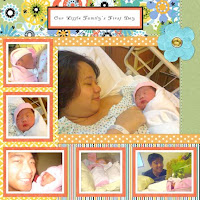 In our private room, we had some time to ourselves as the new family. I was tired, cranky and yes, in pain. I wanted to get over the pain already and start enjoying my new family!
In our private room, we had some time to ourselves as the new family. I was tired, cranky and yes, in pain. I wanted to get over the pain already and start enjoying my new family!
We were all adjusting to the new state of things and I wanted to cry myself when Oona cried. I couldn't move as fast as I wanted, to feed her or check on her . . .  my regard for single mothers and the mothers of the past went up profoundly when I think of the comforts, medicine and advice readily available to me during those few hours. Not to mention my tired but loving and attentive husband, for whom I'm sure, the world changed with his daughter's first cry.
my regard for single mothers and the mothers of the past went up profoundly when I think of the comforts, medicine and advice readily available to me during those few hours. Not to mention my tired but loving and attentive husband, for whom I'm sure, the world changed with his daughter's first cry. RF couldn't stop taking pictures even when he was so tired and sleepy. Oona for the most part was either sleeping or crying. She still drives us nuts nowadays but not as badly as the first few days. I wanted to develop mind-reading powers just to spare her the heart-breaking cries!
RF couldn't stop taking pictures even when he was so tired and sleepy. Oona for the most part was either sleeping or crying. She still drives us nuts nowadays but not as badly as the first few days. I wanted to develop mind-reading powers just to spare her the heart-breaking cries!
I sincerely don't know how we managed.
We were also able to welcome our first few visitors then: the proud family!
Oona was a first grandchild and niece on my side of the immediate family so most pictures here are of my clan!
Oona's Second Album: PAGES 5-8
Posted by Mommyluscious Labels: album, baby, birth, family, fatherhood, love, motherhood, second album Our first family picture! I was so stoned. I was near blacking out while the doctors were cleaning me and Oona up. RF hovered. I thought Oona was going to drown on my boob. I was aware of fractured sounds, images and thoughts...I don't know what they gave me but I was higher than high.
Our first family picture! I was so stoned. I was near blacking out while the doctors were cleaning me and Oona up. RF hovered. I thought Oona was going to drown on my boob. I was aware of fractured sounds, images and thoughts...I don't know what they gave me but I was higher than high.  I was fighting it for all I was worth but the drugs, the exhaustion and the physical exertion was too much for me.
I was fighting it for all I was worth but the drugs, the exhaustion and the physical exertion was too much for me.
Oona and I roomed together from the get go. I still don't know if that was a good idea or not, but all I know is, I couldn't have let her out of my sight for a second. Although St. Luke's is a good hospital, I've heard too many horror stories of babies getting switched or kidnapped. Or maybe it was the drugs working on a new mother's paranoia. Nevertheless, the nurses and our new pedia (we acquired one between the delivery room and the post-op) gave us all the attention and care we needed as a new family. I was still racked up with pain and RF was desperate for sleep. I don't know where we got the strength we had that day, but seeing Oona, holding her frail little babyness was an incredible experience.
I was still racked up with pain and RF was desperate for sleep. I don't know where we got the strength we had that day, but seeing Oona, holding her frail little babyness was an incredible experience.
She was so sweet! So tiny! So incredibly ours!
She looked like a burrito, swaddled in her blankets. RF was afraid to hold her because she looked so fragile! He was afraid he'd drop her but the nurses insisted he learn ASAP. I wanted to laugh so hard but all I managed was a dry chuckle. Pain. I was also so very thirsty from not having taken any liquids or eaten anything for over twelve hours.
Looking at Oona's pictures now, I can tell you straight away that at first I was struck at the absence of the intense feeling you kept reading in books. I understand now that it's a romanticized version of parenthood, although it does happen.
For me, I had the certainty that no matter who this little person would turn out to be, she was mine. Not in a possessive, I-own-you kind of way. . . She is a part of me I gave to the world. A part of my body, my soul. She is her own person, but she is as my own.
You know what they say about having children.
It's making that decision to have your heart walk around outside your body.
She was it.
I'M GETTING "PUBLISHED"!
Posted by Mommyluscious Labels: dancing banana, Databazaar, interview, PrintalesWell, interviewed actually. Online. But it's basically the same banana.
Hehe. Watch and be mesmerised! 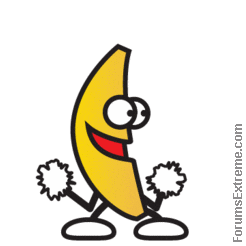 Dance, banana, dance!
Dance, banana, dance!
Anyhoo, back to earth, Kate Hughes of Databazaar came by Scraps Away and liked what she saw. So much so that she's asked me to participate in their site's blog feature articles called PrinTales.
*smugnessss* Let's take a moment to worship me . . . . . . . . . Alright, moment done.
Basically, Databazaar is a website for and about mostly printers. Desktop printers, large-scale printers, you name it, they know about it. They have information about faxes, paper, ink cartridges and different brands. Their articles in PrinTales are stories of people who do creative stuff with their printers.
And I'm being intervyoooowd! La-la-la-la-laaaa!
Of course, I have to come up with a project "with a special twist" to showcase on their site. The twist is to personalize it somehow for Databazaar and the project is whatever I can think of.
At first I thought it would be easy-peasy. But scrapbooking, per se's been done; cards and giveaways are out; framed stuff, someone's wrote in about that too. I wanted to be spectacular! Well, I could settle for original. Or at least, hasn't been featured yet.
So, my deadline being on September 2 and having no other time to do it, I did it during the weekend. I went back to basics, to way back when I literally threw scraps together and came up with something (Recycling is good!) like gift wrappers, notebook covers, etc. It was easier this time because I can jam things together using digital materials and I don't have to worry about the mess.
After it's approved, I shall post it and sleep! It's simple enough but I hope it shall be liked.
Again, the dancing banana! 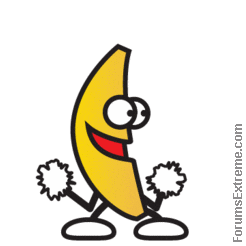 Yay! Shake it, baby! Shaaaake eet!
Yay! Shake it, baby! Shaaaake eet!
 {credits: wax seals; shabby princess harvest spice, fall holiday sampler and vintage florals}
{credits: wax seals; shabby princess harvest spice, fall holiday sampler and vintage florals}*blush*