Why do I digi-scrap?
Why do I spend hours on end, sifting through pictures, elements, papers, embellishments, alphabets and little decorative pins?
Why do I let my behind acquire the shape of my seat, my eyes get bleary and my hand cramp from clicking...clicking...clicking?
Let me tell you, this kind of scrapbooking is ADDICTIVE.
If you don't mind developing the habit though, here's how to start getting hooked.
Things you need: 1. Digital Photos
1. Digital Photos
If you have film stock photos, scan them in full color at 300dpi for best quality. Word of warning though! If pictures are blurry or crappy to begin with, don't expect miracles. There is no photo editing software in the world that can save a bad, blurry, out-of focus picture.
2. Hardware
These are just suggestions as I am aware that it's expensive to buy or soup up a machine. Scrapbooking isn't the only thing I do so having a monster on my desk is justified. I had mine assembled at PC Express. Villman is also a good place to check out but PCE was nearer to my place. However, these are the basic needs I think every computer that's going to be used for graphics, no matter how amateur or basic, should have.
A good computer for a digital scrapbooker to get would be one that has the specs for graphic design. You will be running a couple of programs that are RAM-hungry so it's best to have a large RAM and another disk drive apart from your system drive. Install all the programs in the system drive and save all your projects in the other disk drive. This is a sacred rule. Among other things, this is so you don't crash your machine, your projects are safe in case you need to reformat your hard drive and the incidence of a virus infecting everything in one go is significantly reduced.
Mind you get a good processor and its appropriate corresponding motherboard. The faster it is, the better. Your video card should also be as good (gamer specs nowadays is cheaper and just as good). Of course, ask your technician about the heat sink, power supply and fans. You don't want to overheat and cause a melt-down.
Peripherals: I use a Graphire 3 Wacom tablet instead of a mouse. It makes for less possibilities for carpal tunnel syndrome in the long run, especially since I draw my own stuff sometimes. I have speakers, a web cam, an Epson Stylus C67 BubbleJet printer, assorted USB jacks for card readers and my N95 8GB camera phone (I don't have a digicam so that's what I use). I don't have a scanner but I'd love to have one.3. Software
Photo editing: There are a number of this type of software that are easy to use. The most reliable for me are Adobe products like Photoshop and its less complicated sister, Photoshop Elements. You will need this for enhancing your photos, resizing, cropping and general clean up. Another good software for quick fixes is Google Picasa. It's free, easily downloadable, reliable and also does a bang-up job of organizing your photos. The only thing you can't do with it is create complicated projects like you would using Adobe and toast bread for breakfast.  Digital Scrapbooking: All over the internet, there are freebies or if you can afford it, really good programs that offer ready made templates. Two of what I've personally used are Scrapbookflair, a free downloadable program and Smilebox, which is available only for a short trial period. Scrapblog, an online album service, is also good to use if you want to do quick layouts and have a fast, reliable internet connection. I prefer working offline so I worked with Scrapbookflair mostly before going Adobe all the way.
Digital Scrapbooking: All over the internet, there are freebies or if you can afford it, really good programs that offer ready made templates. Two of what I've personally used are Scrapbookflair, a free downloadable program and Smilebox, which is available only for a short trial period. Scrapblog, an online album service, is also good to use if you want to do quick layouts and have a fast, reliable internet connection. I prefer working offline so I worked with Scrapbookflair mostly before going Adobe all the way.4. Papers, Embellishments, Scrapping Materials and GREAT TUTORIALS!
There are websites offering free downloads of beautiful material and even tutorials. Just be sure to join their newsletter and messageboard, the support, advice, tips and tricks are invaluable to beginners. I would definitely recommend Scrap Girls! Posting your work in the group galleries would also help you improve your craft. Rest assured that the ladies are always encouraging and appreciative of your efforts. There are no haters should you ask for creative criticism or help with a layout you're stumped with.
For links to various websites, look to my right sidebar (yep, your right) and take your pick!
Next: Getting Started on Your First Layout
SO YOU WANNA DIGI-SCRAP TOO?
Posted by Mommyluscious Labels: computer, equipment, hardware, how to start digi-scrapping, software
Subscribe to:
Post Comments (Atom)
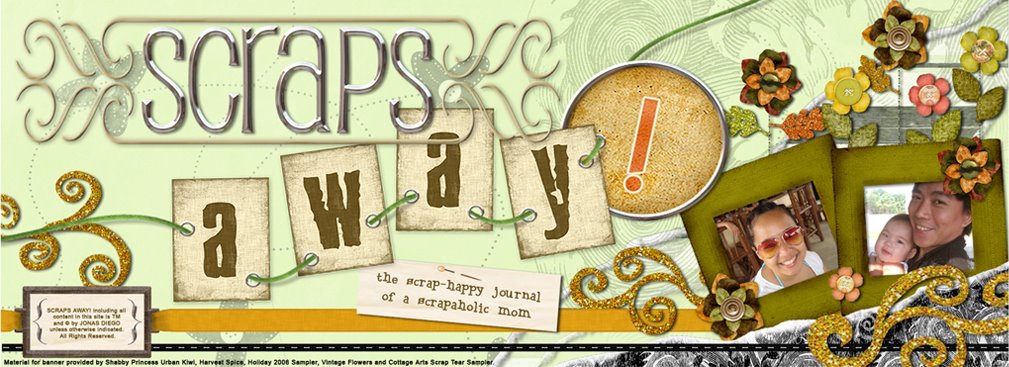




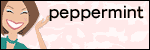
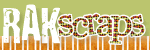



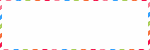


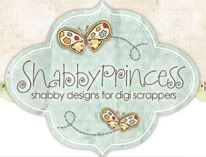

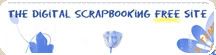










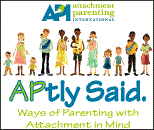



0 comments:
Post a Comment