My name is Laya and I am a Scrapaholic. (Hellooo, Laya!)
This happened beacuse we just had way too much footage of Oona being the triggerhappy proud parents of this little girl. We hardly knew what to do with the batches of pictures we accumulated.
I was surfing through arts and crafts websites to see what I could see, when I came across digital scrapbooking.
When it came to photographs, I was a glue-and-scissors kind of girl and it never crossed my mind that I could do this digitally. I was calling myself all kinds of stoofid because I used to jazz up static pictures with graphics in my video editing days! Duh! Why didn't I think of that in the first place?! My creative mojo really IS on an all time low!
But where to start, where to start? I couldn't possibly be making ribbons, buttons and stuff from scratch! It would take me too long and I was stumped for design. (Really no mojo to speak of).
It was after beating myself up for running out of creative juice that the universe pointed me in the direction of ScrapFlair. Maybe the universe got sick of my self-pity because not only was it a free downloadable program, ScrapFlair had ready-made templates and elements that were included in the package!
Oh joy and happy days!
Additional freebies are downloadable on the site too. So as soon as I started figuring out the program, I was downloading as much stuff as I liked.
It helps that you join the online community as well even if as a non-member, you can still read through the posts under a lot of helpful topics. The forum posts are very helpful and informative. As a member though, you can post your own questions, ask help for your specific concerns regarding tips and tricks and post in your own gallery to get feedback. You also get an email newsletter with what's new at the site and new kits that the designers launched.
 At this time however, I'm still building up my own collection of pages inspired by the Scrapflair designs to post in my gallery. So far, I managed to finish Oona's First 9 Months, an album of my pregnancy.
At this time however, I'm still building up my own collection of pages inspired by the Scrapflair designs to post in my gallery. So far, I managed to finish Oona's First 9 Months, an album of my pregnancy.I'm glad everything (except layout templates) are in a format that's editable. I wanted greater elbow-room so I ended up using Adobe Photoshop to make my own layouts, to resize and add effects to the elements themselves.
Since I wanted to add a lot more stuff to the scrapbook I was making, I had to make some of my own "stickers", labels and other graphics.
I also mixed in other elements I downloaded from other design templates.
Using ScrapFlair is a great way to get started on digital scrapbooking. This was all I needed to get me out of the creative funk I was having. From then on, I was able to move on to other projects using other resources that the scrapbooking community selflessly share!






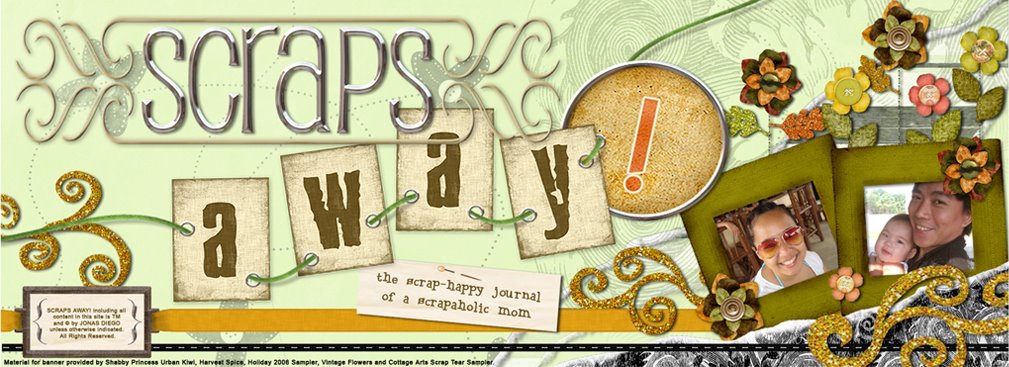






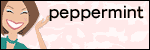
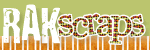



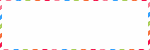


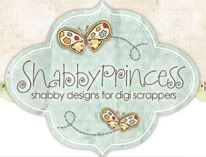

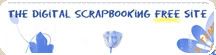










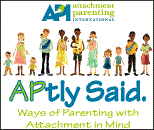



0 comments:
Post a Comment